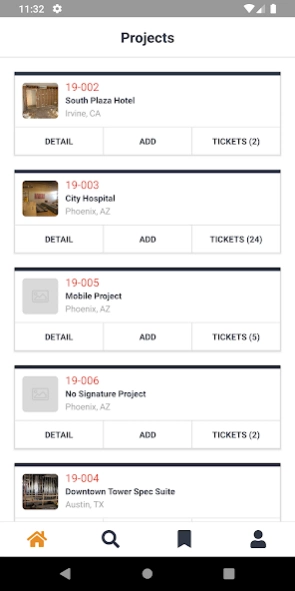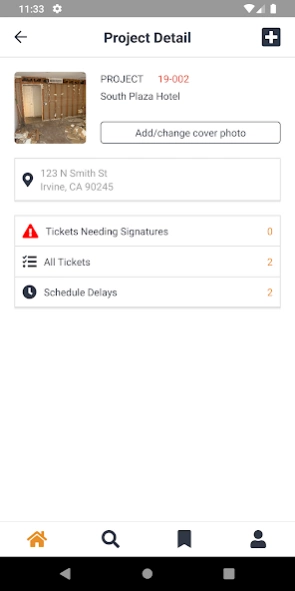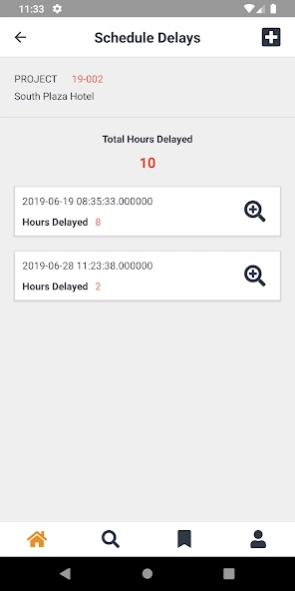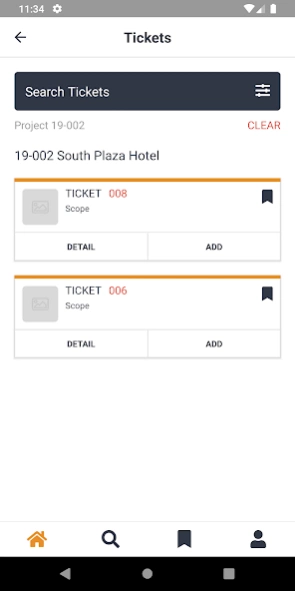Time and Material Tracking by 2.26.16
Free Version
Publisher Description
Time and Material Tracking by - Simplified Construction Project Management
Simplify your time and material tracking with DataStreet app. Popular for its time and material tracking software, DataStreet Project Manager is a web-based project management app for specialty trade subcontractors within the construction industry. The mobile app eliminates all paperwork for field-initiated change order work (T&M tickets) while the desktop feature allows for the creation of fixed price change order requests (COR’s). A fully integrated Dashboard tracks all activity for both field generated-T&M work as well as all fixed price COR’s.
• Creates a comprehensive digital record of all documents.
• Auto numbering feature for each new COR
• Tracks all man hours worked on a daily basis via our digital daily hour logs and employee database.
• Assigns job specific labor rates to individual labor classifications for each project.
• Track and select all Material, Equipment & Misc.
• Assign separate O.H. and Profit mark-up percentages for material, equipment, subcontractor & misc. expenses
• Add before and after pictures for additional back-up
• Automatic notification when a T&M ticket has been completed and is ready for review
• Edit T&M package prior to approval
• Digitally sign & submit T&M package
• Track all of your schedule delays
• Capture signatures from anywhere
About Time and Material Tracking by
Time and Material Tracking by is a free app for Android published in the Office Suites & Tools list of apps, part of Business.
The company that develops Time and Material Tracking by is Data Street LLC. The latest version released by its developer is 2.26.16.
To install Time and Material Tracking by on your Android device, just click the green Continue To App button above to start the installation process. The app is listed on our website since 2023-03-23 and was downloaded 14 times. We have already checked if the download link is safe, however for your own protection we recommend that you scan the downloaded app with your antivirus. Your antivirus may detect the Time and Material Tracking by as malware as malware if the download link to com.datastreetapp.app is broken.
How to install Time and Material Tracking by on your Android device:
- Click on the Continue To App button on our website. This will redirect you to Google Play.
- Once the Time and Material Tracking by is shown in the Google Play listing of your Android device, you can start its download and installation. Tap on the Install button located below the search bar and to the right of the app icon.
- A pop-up window with the permissions required by Time and Material Tracking by will be shown. Click on Accept to continue the process.
- Time and Material Tracking by will be downloaded onto your device, displaying a progress. Once the download completes, the installation will start and you'll get a notification after the installation is finished.